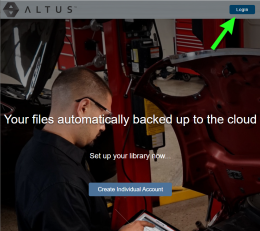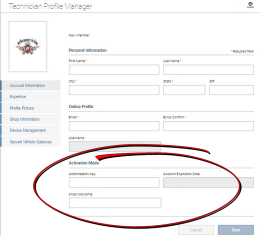Adding your SureTrack Authorization Code to your Snap-on Profile Manager
This activates SureTrack on your tool and your Snap-on Profile Manager account.
|
2.
|
Using a mobile device, PC, or applicable diagnostic tool, visit https://ALTUSDRIVE.com and select Login from the main screen. |
|
3.
|
Log in using your Snap-on Profile Manager username and password. |
|
4.
|
Enter your SureTrack Community Authorization code in the Authorization Key field. |
SureTrack Authorization Codes are provided at every software version update (e.g. every 6 months), and must entered each time in your Snap-on Profile Manager account to keep SureTrack active.